Airtel / International Roaming / Not receiving OTPs or SMS from India while abroad or in USA?
This article explores the difficulties faced by travelers from India visiting the USA or other countries, especially when dealing with daily transactions on Indian websites that require OTP for login, authentication, or completing transactions. It aims to debunk myths and provide guidance on enabling their Airtel plans to ensure seamless receipt of OTPs, SMS, and notifications sent from India to their Airtel phones abroad.

TLDR.
Level up on how to continue to receive OTPs and SMS notifications free of cost on your Airtel phones from India.
Why did I write this article?

Recently, my mother, who frequently travels between India and the USA, was shocked to receive a Rs. 18,000 (approximately $230 USD) bill from Airtel for the month of July. This article summarizes my findings and insights into what went wrong and how we can avoid such costly bills in the future. As I am still learning the intricacies of this process, I welcome any comments or suggestions you may have to improve my understanding. Please share your valuable lessons and ideas, and I will incorporate them into this article.
Let’s get started.
What is this article about (and what it is not)?
When elderly people travel from India to visit their loved ones in the USA or other countries with Airtel mobile phones, they often discover that they no longer receive their OTPs, SMS, and notifications. To resolve this, they end up purchasing expensive plans or International Roaming Packs, resulting in significant unnecessary expenses. This article aims to dispel many myths and misinformation on this topic. I will explain what works and how to request the necessary features to be enabled on your Airtel phones to continue receiving important OTPs and SMS notifications. This article focuses exclusively on mobile phones with Airtel mobile plans and does not cover other mobile plans or services.
NOTE TO THE READER: This article goes beyond the “Quick Summary” to cater to elderly individuals who may need more help understanding nuanced differences. If the information seems too detailed or lengthy, please be patient. I’m writing this specifically for my elderly parents, relatives, uncles, and aunts in India, hoping they find it useful. I’ve also provided links to this article translated into other native Indian languages. Please share this article with your loved ones in their native language so they can comprehend these complex topics more easily.
Links to this article transcribed into other Indian languages:
PS: Please note that I am not responsible for the accuracy of the translation of this article into other Indian languages.
- English translation
- Tamil translation
- Hindi translation
- Bengali translation
- Marathi translation
- Telugu translation
- Gujarati translation
- Urdu translation
- Kannada translation
- Malayalam translation
- Punjabi translation
Please share as needed.
Quick Summary
-
Connect to a WiFi locally so that you can use WhatsApp to contact Airtel from USA.
-
You can add the following Airtel number on your WhatsApp contact list:
- Airtel Cares : +91 99100 99100
-
Using the WhatsApp chat, contact Airtel Cares and ask the following:
“Turn ON or enable the International Roaming Service on my phone.”
(International Roaming Service [IRS] is a completely free service with no cost to you as of writing this article on July 13, 2024. With this you should receive unlimited incoming OTPs and SMS notifications free of charge.) -
Understand the difference between “International Roaming Service” [IRS] and a “International Roaming Pack” [IR Pack].
-
Understand what the “Roam-without-Fear” option from Airtel is and how that kicks in when you use access YouTube, WhatsApp, website surfing (and all other data usage) outside of the home/hotel WiFi. This is where you can end up getting charged hefty fees at the end of the month.
-
Learn how to turn ON and OFF the following features on your mobile phone and what each feature does behind the scenes:
- Airplane Mode
- WiFi Network Connection
- Mobile Data Connection
-
When you need an OTP, briefly turn OFF Airplane mode (this should turn ON Mobile Data), get your OTP and immediately, turn ON Airplane mode (this will turn OFF Mobile Data also). This is what you should be doing in practice while you are travelling abroad.
-
Do not use any services or apps that can use data while you are not on a home/hotel WiFi connection.
-
Learn to read the Airtel notifications that warns you each day when you break the bandwidth overages outside of the home/hotel WiFi. The SMS notification will be as follows:
Important alert! You do not have any International roaming pack active on your Airtel Mobile {your-phone-number} & your usage on {date} had reached Rs. 649. As a goodwill gesture, we credited Rs 649 pack. In case you’re still abroad, please purchase an International roaming pack at i.airtel.in/IRRWF. For details, call(international toll free)/WhatsApp +91-9910099100
This indicates that you have switched from using your home or hotel WiFi to the USA roaming network for data or voice calls. To prevent a large bill from the USA carrier, Airtel automatically enrolls you in the default International Roaming Pack, charging you Rs. 649 per day for “500MB data, 100 Outgoing + Incoming minutes.” If you exhaust this pack, you will receive another notification that an additional IR Pack has been added to your account. Each IR Pack is valid for 24 hours and expires daily. If you continue using data each day, Airtel will keep adding a new “500MB data, 100 Outgoing + Incoming minutes” IR plan at a cost of Rs. 649 per day. Without monitoring your Airtel usage online, you might not notice the accumulating charges until your monthly bill arrives, which could be a substantial amount of Rs. 16,000 to Rs. 18,000 (approximately $215).
An alternative option is to add the monthly IR Pack available to you or a six-moth or 365 day IR Pack to your account. The 365 day IR Pack runs to approximately Rs. 16000/.
If you understood the gist from the summary above, then you do not need to read the rest of the article below. But if you are interested in an indepth look at each of the steps outlined above (along with explanations) then read on.
If you would like what you saw here, then consider subscribing below and/or buy me a cup of coffee to show me your support and encouragement:
Detailed Information
Let’s march onwards and look at the concepts from the above steps in detail.
What is “International Roaming Service” [IRS] feature on an Airtel phone?
The International Roaming Service (IRS) provided by Airtel can be toggled ON or OFF. When activated (ON), it enables your Airtel phone to connect to foreign carrier networks (such as Verizon, TMobile, etc.) and their cell towers abroad. This allows you to fully utilize your smartphone features, including receiving OTP and SMS notifications, answering phone calls, and accessing the internet via your phone’s browser (like Firefox, Chrome, Edge, Safari, etc.), as well as apps such as WhatsApp, Messaging, Instagram, Telegram, and other social messaging services.
When this feature is deactivated, your phone will not be able to access all the aforementioned features typically available on your smartphone, unless you connect to a different network such as WiFi from your temporary residence in the US or the hotel room where you are currently staying. Please be aware that WiFi connectivity is limited to the vicinity of your house or hotel. Once you leave these premises, you will no longer have access to this WiFi connection for internet access.
This brings us to understand “data”.
What is “data” and “data usage”?
Let us briefly take a look at all the possibilities on how your use your smart phone that is classified as data:
-
Voice as “data”: today we live in a digital world where everything including voice communication is digitized. This means your voice is converted to a series of ones and zeros and sent across the network and reconstituted into your voice on the other side. Briefly speaking, all voice is concsidered “data”.
-
Text and Photos as “data”: similarly, when you send or receive a text message or a photo on WhatsApp or Telegram or Messenger - then that text or photo is transmitted and sent across as “data” and reconsituted on the receiving side as a text message or photo. This is also “data”.
-
Sufing the web as “data”: when you are clicking through the web browser such as Safari, Firefox, Edge, Chrome, Brave, etc. visiting websites or Google search results, you are sending and receiving “data”.
-
Using “data” through your apps: when you open up any app on your smart phone (examples include - Facebook, Instagram, Twitter, Airtel app, Sudoku with ads, Wordly with ads, etc.), those apps are sending and receiving information to display relevant to your needs, it is sending and receiving them as “data”.
So hopefully by this time, you have a good understanding of what is “data” from a smart phone perspective. And all “data” sent or received to and from your phone is considered “data usage” and the amount of “data usage” is refered as “used data bandwidth”. The more data you use the more bandwidth is utilized in accomplishing that.
Types of network - Mobile Data vs WiFi?
To make your smart phone ‘smart’ you need a network connectivity that connects you to the Internet. This can be accomplished in many ways:
-
When you are in India:
-
Mobile Carrier: Your smartphone connects to one or more cell towers operated by your mobile carrier in your area, facilitating data transmission between your device and the Internet. This process occurs through the “Mobile Data” connection on your phone, usually indicated by an up-and-down arrow icon. When this connection is active, your smartphone communicates with a cell tower. This service is typically available in urban areas. As you move into rural areas, the signal strength decreases, limiting your smartphone’s functionality.
-
Home Internet “WiFi” Connection: For your home, you have set up an internet connection, and a “router” has been installed. This provides you with a “WiFi” connection to access the internet. Similarly, at your office, you’ve been given the “WiFi” password, allowing your phone to connect to the internet. However, this connectivity is restricted to the range of your house or office. When you move beyond the boundaries of your home or workplace, the connection is lost.
Typically, as move about your day, the smart phone leverages your home or office and/or mobile networks to swicth back and forth as needed to provide you with the illusion of a continuous internet connectivity.
But the main distintion to understand is this:
All OTP and SMS messages are ONLY sent over the Mobile carrier networks. They are sent directly to your phone number and not over the wifi network.
This means that, if you have disabled your mobile data, then you will no longer receive any OTP or SMS notifications regardless of whether you have an enabled WiFi connection. You will still be surfing YouTube and Facebook but not receive any OTP messages. This is important distinction to understand.
-
-
When you are visiting your family and friends abroad (or in USA):
You no longer have the India - home or office “WiFi” connectivity or the India cell towers to connect your phone to a “Mobile Network” that you have enjoyed. Let’s take a look at what alternative options you have avaible to yu while you are visiting abroad.
-
Connect using your friends and family or hotel “WiFi” router: you can ask for their wifi ID and password and then connect using that to establish your wifi connection. And because typically there are no bandwidth limits on the connectivity (unless they state otherwise), you can connect and use their router to connect
-
Connect via foreign mobile carriers networks: mobile carriers such as Airtel, Jio or BSNL have build alliances and partnerships around the world to allow your Indian phone to connect to foreign mobile carrier networks and towers to send that “data” back and forth between your smart phone and the Internet. But this service is not completely free. It is free for very minor data usage such as sending the OTPs or SMS messages but not for daily usage especially if you are surfing the web, Facebook, Instagram or YouTube.
So the important part to understand when you are abroad is this:
OTPs and SMS are ONLY sent over Mobile networks and unless you are connected to a foreign mobile carrier network, you will NOT receive the OPT or SMS messages or notifications from Banks or Indian apps to conduct your day to day transactions.
So you will need to connect temporarily to the local foreign mobile carrier network to receive the OTP and then quickly turn OFF the “Mobile Data” mode and resume utilizing the “WiFi” network at your relative’s home or hotel room. This is in essence the secret to to making this work.
-
Understanding the icons?
The following diagram summarizes the various icons used by both Android and iOS (iPhone):
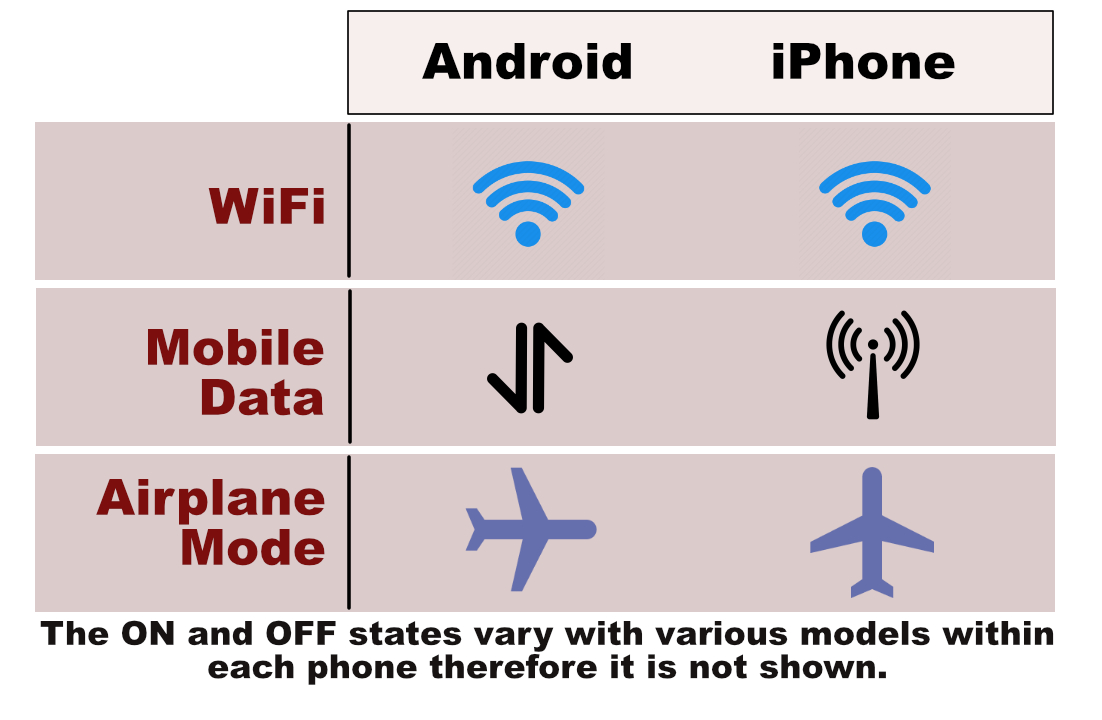
Understanding the modes of operation: Mobile Data vs WiFi?
While you are in the USA or abroad:
- When Airplane Mode is activated (with “Mobile Data” turned off by default unless manually enabled), you will not receive any notifications for OTP or SMS messages.
- Airplane Mode is currently turned off, meaning that Mobile Data is active by default. In this state, you will receive notifications for OTP and SMS messages. However, using data bandwidth while in this mode is recommended to be avoided, including using apps or accessing Facebook and social messaging. It’s also advisable to limit your usage when outside the WiFi network coverage area, as this can lead to significant charges with automatic activation of IR Packs.
Examples of the icons to look for designated as good and bad while you are travelling abroad.
DISCLAIMER: This is purely an example for informational purposes and does not depict all circumstances and features. Use your best judgement in all situations.
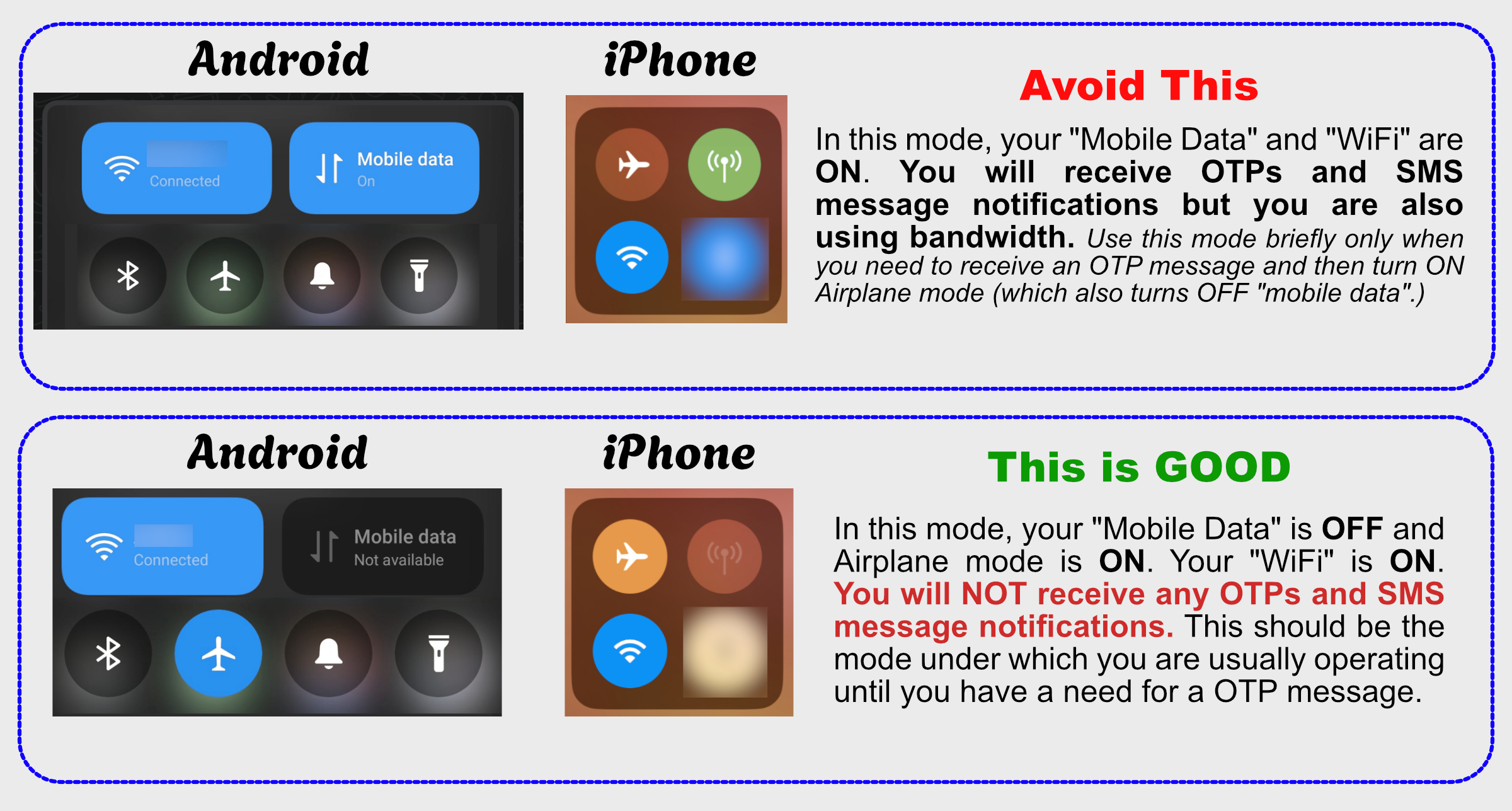
Some Additional Resources:
- International Roaming Packs for Airtel
- International Roaming Packs for BSNL
- International Roaming Packs for JIO
Cheers!
If you would like to show your support then consider subscribing below and/or buy me a cup of joe (I live on coffee and coffee makes me a better scribe):
Today’s Quote

Kural 654:
இடுக்கண் படினும் இளிவந்த செய்யார்
நடுக்கற்ற காட்சி யவர்.
Men of clear understanding will not do mean acts even in distress.
- Thiru Valluvar ( His Work )


