Who is using port 7000 on my Mac OS X?
This article discusses the details behind the process that is using port 7000 on a Mac OSX.
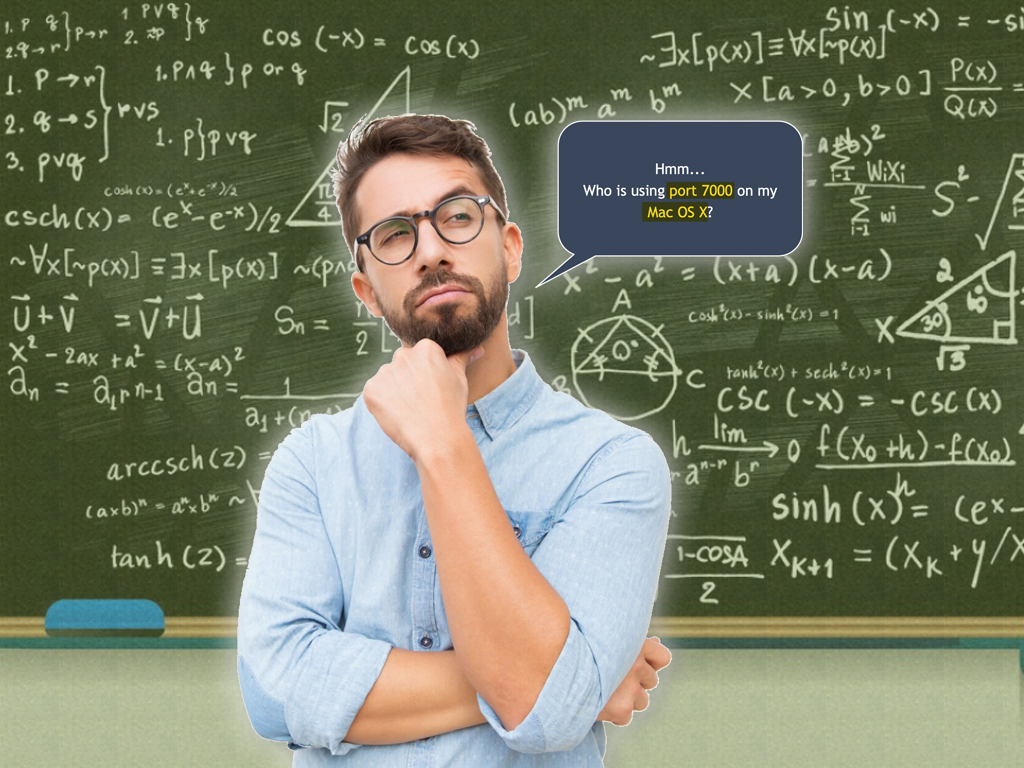
What is this article about?
After you upgrade your MacOS to 12.1 or above, you will notice that something is using port 7000. This will impact developers that start up local development instances that leverages port 7000. The same with people that use Docker Desktop.
TLDR
Port 7000 is used by Mac Airplay Receiver.
On your Mac settings, simply goto:
System Settings -> General -> Airdrop & Handoff -> Airplay receiver
# And turn it OFF / Or optionally choose a different port for your development application
Troubleshoot the details
# Run the following command to see what's using port 7000 on your Mac:
lsof -i TCP:7000
# Sample output, your details may vary
COMMAND PID USER FD TYPE DEVICE SIZE/OFF NODE NAME
ControlCe 617 me 6u IPv4 0x8ed... 0t0 TCP *:afs3-fileserver (LISTEN)
ControlCe 617 me 7u IPv6 0x8ed... 0t0 TCP *:afs3-fileserver (LISTEN)
ControlCe 617 me 19u IPv6 0x8ed... 0t0 TCP localhost:afs3-fileserver->localhost:49683 (ESTABLISHED)
Then toggle AirPlay OFF:
System Settings -> General -> Airdrop & Handoff -> Airplay receiver
# And turn it OFF / Or optionally choose a different port for your development application
You should now be able to run your development server.
My recommendation is that you find a different port to run your development server and leave AirPlay running. This article was written to help you understand what is binding to port 7000 on your system so that you don’t get alarmed about someone or something hacked your system and is now listening on port 7000.
Cheers!
If you would like to show your support then consider subscribing below and/or buy me a cup of joe:
Today’s Quote

Kural 192:
பயனில பல்லார்முன் சொல்லல் நயனில
நட்டார்கட் செய்தலிற் றீது
To speak useless things in the presence of many is a greater evil than to do unkind things towards friends.
- Thiru Valluvar ( His Work )


